Free 3D CAD SoftwareGoogle Sketchup
Sketchup is a cad 3d software modeller app used for making 3d designs. It is manufactured by Google which first made it available for windows. It is a freeware and very easy to use software used for 3d image designing and modelling. It is a free version of cad software but offers fewer tools. It is free for personal use.
This app allows you to export your completed products on Google’s 3d warehouse and along with that it also allows you to put your creation on Google earth which can be accessible to people all around the world.
The main features include drawing and modifying the geometry, casting real time shadows, easy import of 2d images, already built in components, sharing of models in 3d warehouse, exporting images to other programs, supports ruby language, exporting of animations as avi or mov formats and many more.

OnShape is a cad software which is on the internet as a service model(SAAS). Cloud computing is used extensively by this software. Along with that it also makes use of compute-intensive processing and rendering performed on Internet-based servers. The users access the software through a web browser or android/ios apps.
OnShape allows teams to work on a single model or design for better results. The main use of OnShape is in mechanical department (mechanical cad i.e. MCAD) and is used for designing many industries such as consumer electronics, medical devices, 3D printing, machine parts, and industrial equipment.
The main features include full cloud, part modelling, assembly modelling, drawings, sharing and collaborations, import/export (STL format), data management and many more.
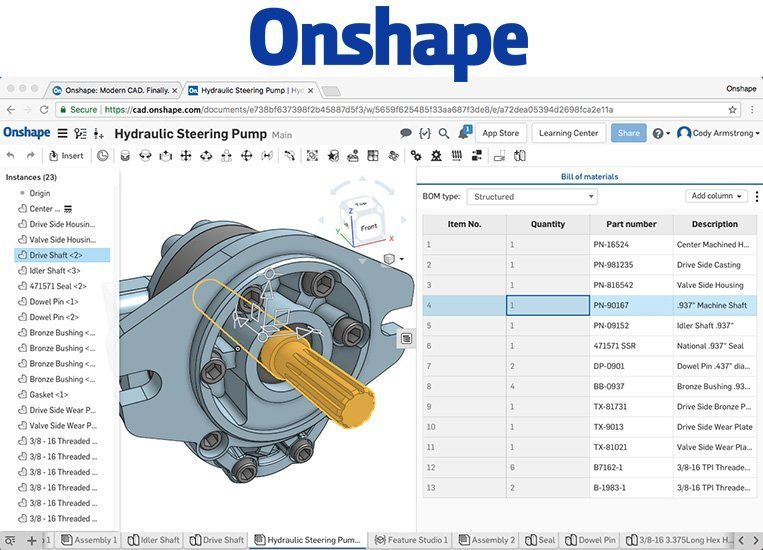
TinkerCAD is cad software manufactured by Autodesk. It is one of the most popular software for making new designs from scratch and modifying already created models. TinkerCAD is free software which you can access on your web browser without the need of downloading it. It is user friendly and easy for beginners to use with built in lessons and tools.
TinkerCAD makes it easy to create basic models such as furniture, key chains, houses etc. The models are designed by selecting dragging and placing the basic shapes and then joining and modifying them to create the models of your wish. The customised shape script lets you use the software in a more flexible way. The public designs can be views by others and they can modify them.
TinkerCAD is above all when it comes to using basic and simple features, combining aligning and arranging of objects. It is easy to modify the already built designs using tinker cad .The 3D stl models can be imported for modification into other models or 2D SVG images can be imported to make expressive patterns.

Wings 3D
It is an advanced 3D model making software which was developed in 2001. It was inspired by Nendo and Mirai from Izware. Wings 3D is written in Erlang which as an open source language manufactured by Ericsson.
Wings 3D can be used to design and create low to mid range polygon models. It does not support the manipulation with animations and has only basic openGl facilities. It has context sensitive menus with an advanced interface. Modification is done using the four different selection modes that are vertex, edge, face and body. Wings models are loaded and saved in .wings format.
It has various features such as a wide range of selection and designing tools, interface which can be customised, editing of lightening, textures and colours, plug-in addition and removal using a plug-in manager and many more.
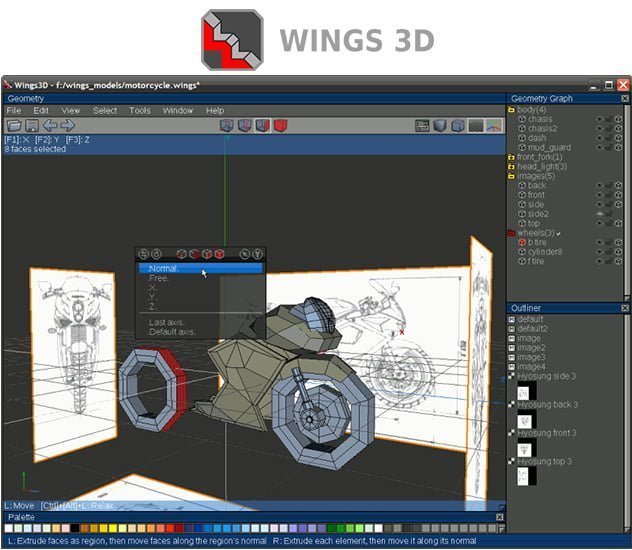
Blender
Blender is freeware software which was developed by blender foundation. It is an open source software. It is a 3d image editor whose main use is modelling, image animation and providing 3d graphic formats with a friendly and easy to use interface. It provides users with wide range of powerful editing tools with various different operations.
This model has the ability to create complex 3d scenes. When in game mode, the game developers are given access to these useful tools. The formats supported by blender are BLEND, 3DS, AC, DXF, DWG, FBX, DAE, OFF, X, LWO, MOT, M3G, JAVA, MD2, FLT, IV, MAP, RAW, XSI, PLY, WRL, MDD, OBJ, X3D and for 2D work, TGA, JPG, PNG, EXR, DPX, Cineon, HDR, IFF, AVI, TIFF, PSD, MOV.
It has various features such as that it has a customizable interface, built-in text editor, custom themes that are scriptable, consistent interface throughout all platforms, support of python language and many more.

FreeCad
FreeCad is manufactured by FreeCad team initially launched for windows. It is free and open source editor for 3D designs. It is now available for multiple platforms. It is a general purpose with various features and parametric 3D modeller for CAD, MCAD, CAE and PLM.
FreeCad focuses on mechanical work thus its main aim being mechanical engineering but also fits in architecture and other engineering specialities. It is an open source software which allows advanced modification and customization. It is based on a powerful geometry kernel, Open Cascade and the interface is built with Qt.
It has various advanced features such as architecture that allows plug-in, full parametric model, pythons complete access, import export to standard formats, sketcher with constant resolver, drawing sheets module, rendering module, architecture module and many more.

MeshMixer
MeshMixer is cad software created by Autodesk as a branch to their 123d software line. It is a 3d sculpting based software. The meshmixer has the built in facility to sculpt designs, allow them out, dissect them and join them without damaging your mesh’s geometry. Meshmixer supports formats that are OBJ, .STL, .DAE and .PLY, .AMF and .WRL.
Meshmixer is really good at sculpting and the interface is very friendly and friendly. Various other features include exporting and i porting 3D files, it prepares 3D printing designs for printing( various tools for various functions), cutting and hollowing models, it includes 4 symmetry models etc. various other useful features include meshmix archive, automatic repair features, analysis button, vertex count, shades and patterns.
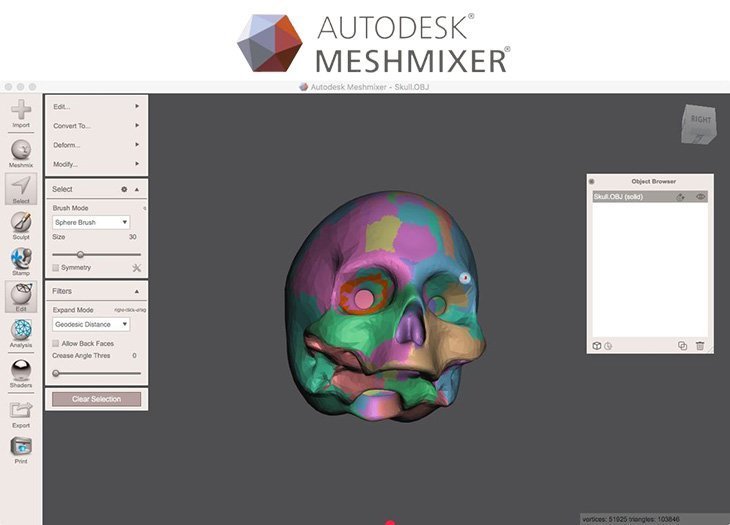
Sculptris
Sculptris is a virtual software program with its primary feature being sculpting and focus on the concept of modelling clay. Sculptris provides the users an excellent doorway in 3d environment. The features that Sculptris offer are easy to learn and robust. Someone with no experience in a 3d world can easily learn and use them. The features can be defined modelled and used in other applications such as Zbrush.
The interface is very easy to access as well. Sculptris offers two navigation patterns and by default is launched with two Zbrush navigation patterns; right click navigation and free moving navigation.
The main features of Sculptris are dynamic tessellation, GoZ button which transfers entire mesh to brush, symmetry mode, sculpting brushes, optimizing brushes, mask system and many more.
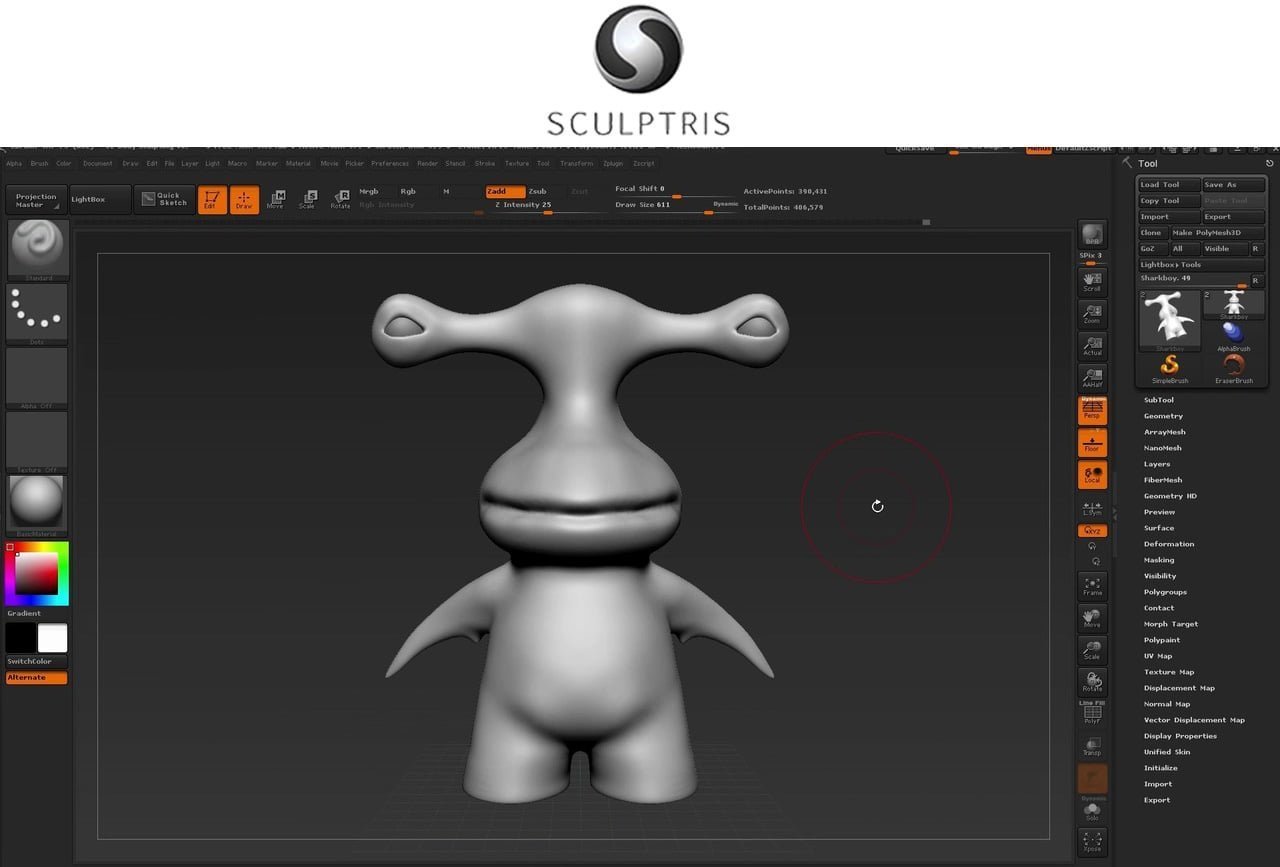
BRL-CAD
BRL -CAD is powerful open source software used for solid modelling that includes various tools such as editor for geometry, rendering and geometry analysis through ray tracing, different libraries for application developers and many more. It was developed by Army research lab. It is cross platform software which works on BSD, Linux, Mac OS X, Solaris, and Windows.
The main functionality of BRL-CAD is simulation and analysis, rendering and animation. It is mostly used in architecture design and electrical and mechanical industry.
It has various features such as you can create 3D models using direct and parametric modelling features, advanced features to add curves to your model, part and assembly modelling, advanced surfacing features, simulation and analysis, drafting, documentation, architecture features and many more.

Autodesk Fusion 360 Free For Students, Educators And Academic Institutions
Autodesk is an integrated CAD, CAM and CAE software for model development which enhances new building ways. It was developed by Autodesk and was released for the platforms Windows and Mac. It supports the formats catpart, dwg, dxf, f3d, igs, obj, pdf, sat, sldprt, STL, stp
Fusion 360 means, that it has everything to bring a product to life, from concepts and designs, through engineering, sharing and much more.
Fusion 360 is a first tool of its kind. It connects your entire product in a cloud based platform. Hence, is the world’s first complete 3D CAD workflow offered in the Cloud.
Fusion 360 has many features such as it allows freeform sculpting and modelling, solid/parametric/mesh modelling, simulation and testing, data translation, assembly modelling, 2/2.5/3 axis machining, 3d printing and many more.

KiCAD
KiCAD is a free software suite for electronic design automation (EDA)It was developed by Jean-Pierre Charras. It is used for designing the schematics of electronic circuits and their PCB conversion designs. There are a number of existing tools in KiCAD which helps to create a bill of materials artwork, and PCB with its 3d view. KiCAD is written in C++ with wxWidgets which enables it to run on various platforms such as Windows, MacOs, and Linux etc. What makes KiCAD popular is the gerbview component which is used as a Gerber viewer by its users which is not supported by other EDA software.
The main features are, KiCAD uses an integrated environment for all of the stages of the design process, it supports Multiple languages such as English, Catalan, Czech, there are libraries available which enables the users to add custom components, a built-in auto router for basic and single connections, A DRC (to check for common logical errors, python language support and many more.

OpenSCAD
OpenSCAD is software for creating solid 3D CAD models. It is created by Marius Kintel and Clifford wolf. The main use of OpenSCAD is to design 3d printed parts in STL format. OpenSCAD is free and available for Linux/UNIX, Windows and Mac OS X.
Unlike other software for 3d modelling ( such as blender), it provides two main modelling techniques, the constructive solid geometry and extrusion of 2d outlines. The 2d format for this software is DXF. . Besides DXF files OpenSCAD can read and create 3D models in the STL and OFF file formats.
OpenSCAD has many features such as it allows the designers to make 3d models and parametric designs which are accurate and easily adjustable by changing parameters the documents in OpenSCAD are readable scripts in ASCII text. Views are exported in png format. 2D and 3D models can be exported in DXF AMF, OFF, ST formats respectively.2D drawings and 3D models can be imported in DXF and STL format respectively. 3D Animation is also possible with a speed of a few images per seconds for simple models.

3D Slash
3d slash is CAD software manufactured by Sylvain Huet for 3d modelling. It provides a built in experience to build 3d models easily. 3D slash provides tools which are used for 3d designs such as the hammer, brush wood etc. along with some complementary advanced tools and shapes to modify. It is based on the .stl import export function and this software also computes mesh approximation. It lets you share your 3d designs with other people for reusability and modification.
3D slash provides the 3d modelling features which can be used by the non-designer and mass audience with less difficulty and with more creativity3D Slash is included in various websites such as it is the only STL customization plug-in for Thing verse, It is the only 3D modelling app integrated in Google drive and It is also available as a plug-in in OnShape.

SculptGL
SculptGL is free CAD software manufactured by Stephane Ginier. It help users carve and model 3D designs, apply symmetry, import and export files in 3D printable formats and many other things.
SculptGL is a great CAD software for sculpting( which is built-in and is very responsive), symmetry/asymmetry( turned on and off by the user), exporting/importing 3d files( in various formats such as .OBJ, .STL and .PLY ), painting 3d files( apply various features in paint job but cannot export yet) and manipulating vertices.
Some amazing features include meshing shades and uploading backgrounds. Meshing headers does not affect the sculpt but changes the way your design is presented whereas including backgrounds makes you add customized backgrounds to the model.

HeeksCAD
HeeksCAD is cad software developed by Dan Heeks. It is written in C++. It uses wxWidgets as its widget toolkit and the technology used in HeeksCAD for modelling is cascade technology. It is totally free and open source. It can be modified as per the needs. It is built for various platforms such as windows, ubuntu, debian and open SUSE
Various 3D shapes such as cuboids, spheres, cylinders and cones are supported by HeeksCad and various new geometric objects may be created by connecting different 2D shapes. HeeksCAD uses local coordinate system extensively, for example, it is used to define the drawing plane and the direction of expulsion.
The various features include importing models from STEP and IGES files, using geometry and lines/arcs for construction, modification of objects using Boolean operations, import/export of dxf files and many more.

DesignSpark
DesignSpark Mechanical is a free 3D CAD (computer-aided design) solid modelling software.
DesignSpark makes a 3d environment and enables users to model their designs in that environment for use in 3d printers. It allows the designed to be changed unlimited times because of its built in features. It supports the idea of fast and enhanced prototyping which is done through space claims 3d modelling methodology using various tools such as pull, move, fill combine etc, which allows the user to interact with 3d objects.
The main features include the effortless integration into existing models, the library of 3d models which has a lot of tools to fasten your 3d designing and modelling, import and export in variety of industrial formats such as STL, SKP, and obj, and many more.

SolveSpace
SolveSpace is free open source software. It is CAD software mostly used for 2d and 3d drawings. It was developed by Jonathan West hues. SolveSpace has certain limitations under which you can design your models using simple mechanical capabilities. The later version of SolveSpace runs on various platforms such as Windows. Linux and MacOS.
This software is distributed under GPLv3. Files which are to be opened need to be in .slvs format. SolveSpace supports various export formats such as DXF, EPS, and PDF, SVG for 2D and DXF and STEP for 3d drawing.
The main features of SolveSpace are that 3d parts are drawn with revolutions, Boolean functions and extrudes and 2d parts are drawn as a single section, preparation of CAM data, use of constraint solver to generate different linkages, replacement of hand work trigonometry with live drawings.
